How to Withdraw Cash at an Athena ATM
You can also sell your BTC, LTC, ETH, or BCH and withdraw physical cash at select Athena Bitcoin ATMs across the country!
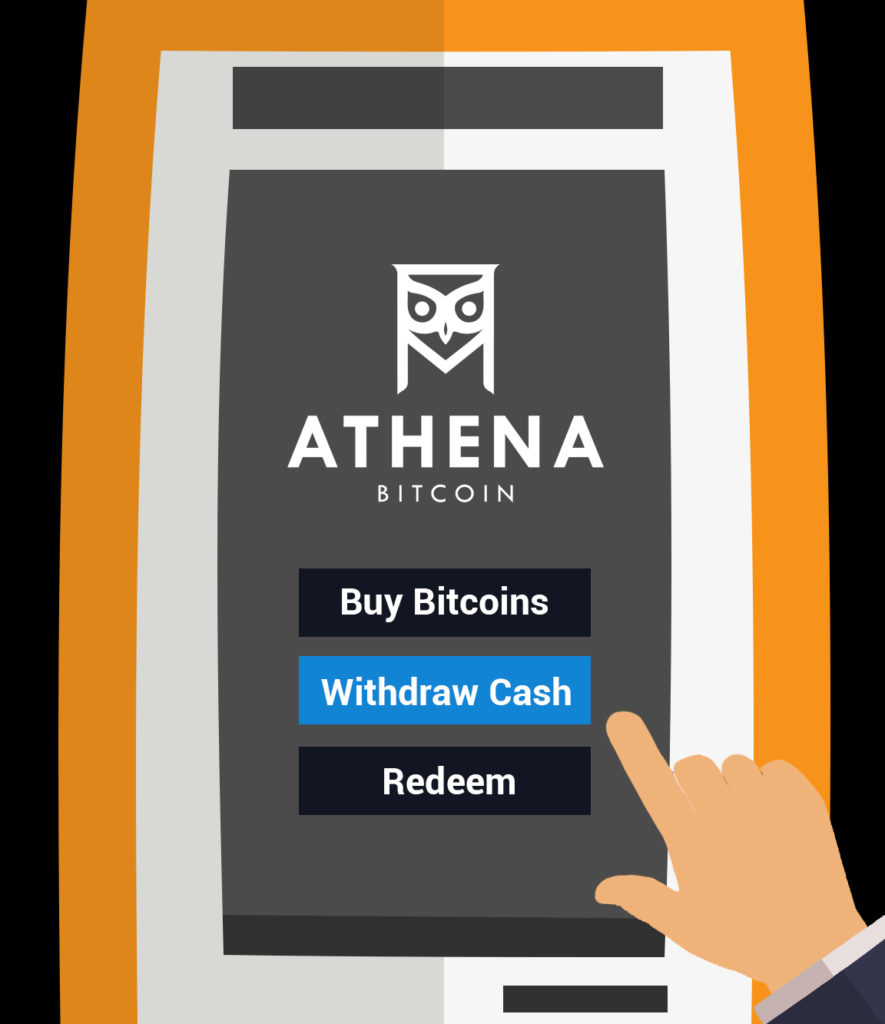
Step One: Visit an Athena Sell-capable ATM and touch "Withdraw Cash"
The ATM will prompt you for the broad range you are looking to sell, then it will ask you for your phone number. Enter your number and you will receive a verification code via text (SMS) to your cell. Just type that code in to the ATM to proceed to the next step.
Note: ATMs may be marked with “Not a Cash ATM” but that only refers to the fact that it is not a bank ATM. It doesn’t prevent you from receiving cash in exchange for bitcoin.
The best way to find a cash-dispensing ATM:
Visit our interactive map of cash-dispensing ATMs
Zoom into your area and click on the markers near you. ATMs which are out-of-cash will have an orange warning message on the map marker popup.
Need help? Contact us with your location and the amount you are looking to sell and we’ll happily let you know your options!


Step Two: Select the amount of cash you'd like to withdraw
Choose a currency you wish to sell and then select one of the amounts presented to you. You may touch “Other” for additional options or “Redeem” if you’ve already been notified that you can withdraw cash under a previous redemption code.
Step Three: SEND the currency you selected to the address shown on the ATM screen
The ATM will now calculate the amount of coin you need to pay and show that to you along with the address where you need to send the payment. You must act quickly before this screen times out!
Many people fail to send their digital currency or the correct amount of their digital currency at this step.
For most wallets: Just press Send (and/or a QR code icon) to open up your phone’s camera inside your wallet. Hold your camera up to the ATM’s screen and let it scan the QR code on the screen. That will transfer the ATM’s address and exact amount needed to pay into your wallet. Make sure it all looks correct, including that you’re sending the exact amount of coin (and that you’re sending with a recommended fee in the case of Bitcoin), then confirm the send. This should cause your wallet to broadcast your transaction to the network immediately.

For Coinbase and other wallets: Coinbase will not let you scan a QR code before entering an amount in the latest version of their app. Please switch your amount entry mode from USD to coin mode (two arrows to the right) before typing in the exact number shown in blue on the ATM screen. Then press the QR button to the right of the address field to open your camera and scan the ATM’s address. Just remember that you must send the precise amount of digital currency, not dollars.

Step Four: Wait for a confirmation to receive cash
Once your transaction is successfully sent from your wallet, the ATM will require a confirmation on the applicable network before it will be allowed to dispense cash. You will be sent a text message when your cash is ready for pickup.
A “Processing” receipt will print at the machine. See below for what this means:
If you did send your digital currency as directed, then you should receive a text asking you to wait for confirmations. You are safe to leave the ATM. You will receive a follow-up text telling you when you may go back to the ATM with your redemption code to withdraw cash.
The time required for a network confirmation will depend on the network fee you paid for the transaction. Higher fees confirm more quickly. Other coins should confirm within 10 minutes in almost all cases, but Bitcoin transactions may never confirm if you send too low of a fee. Please err on the side of higher fees when sending bitcoin!
- If you didn’t complete Step Three or your wallet didn’t broadcast the transaction for some reason, then you will still get a Processing receipt. In these cases your wallet balance should be the same as from before you came to the ATM. Please start over with Step One and be sure to send your coin in Step Three.

Step 5: Receive Cash!
Once you receive the text telling you that your digital currency payment to the ATM has one confirmation, you may return to the ATM with your redemption code (from the text or your reciept) and press the Redeem button. Enter your phone number as usual, then your redemption code. Your cash will be dispensed!

Helpful tips to know before you go!
Cash levels vary at all times. If an ATM is out of cash, orange “no cash” warnings will appear on our interactive map when you click on a particular ATM in the map view. If there is no warning then the machine should have cash. Make sure you are only looking at machines with green check marks in the Sell column. All our other ATMs are buy-only. You can also call or message us to find out the cash availability in your area.
You will be sending coin to the ATM and paying our 5% fee. Be sure to bring along a mobile phone wallet with the coins you are looking to sell and be prepared to pay exactly the amount of coin the ATM requests you to pay. Otherwise your withdrawal attempt will require manual approval, and it will take much longer for you to receive your cash. Keep in mind there will be network fees when you send your currency. Also make sure you’re paying at least your wallet’s recommended network fee level for timely confirmations.
- Be prepared for no internet connection. You’ll need an internet connection to broadcast your transaction. Many of our locations don’t have public WiFi and you will have to rely on cellular data. If you absolutely cannot broadcast while at the ATM give us a call.
- Only select ATMs are capable of dispensing cash. Please view our interactive map to see current cash-dispensing machines, then click on each one to see if it is out-of-cash. Cash availability changes daily and is not guaranteed. If you are traveling far to sell at an Athena ATM, please contact us to check on cash availability before you go!
Focus Areas
Focus Areas
ATM Information
Want to earn FREE BITCOIN?
Sign up for our Newsletter & Special Offers via Email & SMS
Please note that by submission of this form you are agreeing to receive marketing and promotional communications from Athena Bitcoin. If you chose to no longer receive these communications, simply send STOP anytime to opt out.
Copyright 2024 Athena Bitcoin Global, All Rights Reserved

